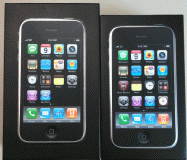iPhone comments
| 2008 July | iPhone 3G |
| 2009 August | iPhone 3GS |
| 2011 fall | iPhone 4S |
| 2013 December | iPhone 5S |
| 2015 December | iPhone 6S |
The following is pretty old..
I have created an image gallery of the iPhone carriers that my iPhone 3G/3GS has picked up.
crashes
On the iPhone 3G, I had the following problems with safari (the browser).- Safari crashes every several pages.
- PC sized web pages are unreadable (too slow and the screen is too small).
- Using the Japanese input method (which is unbearably slow) on form input causes safari to crash.
- Listening to the ipod audio, it sometimes goes into a sound infinite loop when using safari.
There were also some random crashes of downloaded apps.
Each new firmware made improvements, but even with 2.2 there are crashes. The iPhone 3G just doesn't have enough memory to run adequately.
After switching to the iPhone 3GS, I haven't had any application crashes. So far the iPhone 3GS hasn't run out of memory.
3G reception
The 3G reception on the iPhone is worse than on other Softbank phones. I have two other Softbank phones, and they get better reception than the iPhone at the exact same location.The 3G network speed (Internet) is extremely slow compared to my E-Mobile connection.
mail application
The iPhone mail application is one of the applications that I use the most. The mail application sometime hangs on delete (settings=pop, delete from server). I have to reboot the iPhone, or force the mail application to crash.The 2.1 firmware fixed most of the problems with mail.
applications
The downloaded application that I use the most is "Air Sharing". By using this to copy files to the iPhone, I can avoid using itunes most of the time.
making ringtones from mp3s
I wish there was a way to do it on Linux, but right now I have to use Windows (itunes) for this. The process is as follows.- choose song and open properties
- set the start and stop times of the segment
- save the song as AAC
- unset the start and stop times of the song
[otherwise itunes will only play the segment] - find the actual file under music/itunes/itunes music/... and change the extension from m4a to m4r
- drag file into itunes ringtones list
OS 3.0/3.0.1
The new OS itself is very heavy. Everything has slowed down with the iPhone 3G.The mail application got degraded badly. 2.1 had fixed most of the problems, but things got severly broken in 3.0. This is totally unacceptable!
The problems include hanging and duplicate mails. 3.0.1 didn't fix any of the mail problems. This happens on both the iPhone 3G and iPhone 3GS.
3.1 made it much better, but very I still had the duplicate mail problem a couple times.
3GS
I bought my iPhone 3GS (16GB black) on 2009.08.03, and quickly updated to 3.0.1.I noticed several applications don't work. This might be a 3.0 problem instead of a 3GS problem.
The wifi connection is very flaky. "Air Sharing" doesn't connect most of the time. I have to manually turn off wifi (in the settings) and turn it on again for it to work.
While using safari, if I click the reload often the wifi will hang. I have to manually turn off wifi (in the settings) and turn it on again for it to work.
After updating to 3.1, many of the problems were fixed.
OS 4.0
This OS totally destroyed the underpowered iPhone 3GS. The fake multiprocess is useless.
VPN
I run poptop pptpd on 64bit linux as the VPN server for my home network. It works fine with XP and Vista clients, but it doesn't work with iPhone (or Mac OS X) as the clients.The initial connection works fine. VPN is setup on both the iPhone and linux machine.. But when any packets are sent, the VPN connection is dropped on the linux side.
[updated 2009.09.23]
Finally figured it out!
By adding the following line in /etc/ppp/options.pptpd, the iPhone and Macs work as VPN clients.
# small MTU required for iPhone mtu 1300
[HD's computers]
[HD's network]
> [computers top]
>> pooky
>> odie
>> noopy
>> nyo
>> coyote
>> taz
>> [Vaio]
>> [network]
>> [computer rack]
>> [DVDR stats]
>> [HDD stats]
>> [SSD stats]