odie 2007

|
Freedom FPC-EZSPRD case
ASUS P5K-VM motherboard Core2 Duo E6750 (dual core 2.66 GHz) 8GB memory (PC2 6400 2GB x4) 500GB disk (Hitachi HDP725050GLA360) 500GB disk (Seagate ST3500630AS) |

|
This is the front of the computer.
There is a built in thermometer, and it's measuring the temperature of the northbridge heatsink. This case is basically the same as the case for taz, except the top doesn't have a window. |
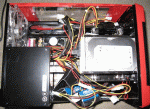
| This is the top of the computer. Both hard disks are in the 5" bays, and there is no (permanent) optical drive. There are clear windows on both sides of the computer case. |
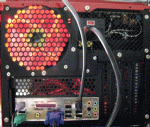
| This is the back of the computer. The 12cm case fan has red LEDs. |
Odie is running Fedora 8 x86_64 (64bit linux).
The two disks are using Linux's software RAID1 (md). The OS, swap, and data are using RAID1.
The services running on odie are as follows.
| DNS | This is the master DNS server for usagi.org (ns1.usagi.org), bst-akiba.net (ns1.bst-akiba.net), akiba-search.net (ns1.akiba-search.net), akiba-shop.net (ns1.akiba-shop.net), and some other private domains. |
| http | This is a virtual web server hosting www.usagi.org, mp3.usagi.org, videos.usagi.org, www.akiba-search.net, www.akiba-shop.net, and several other private domains. |
| This is the mail server for usagi.org, and several other private domains. |
In order to make both disks bootable, I had to manually install grub on both disks.
[root]# grub grub> root (hd0,0) grub> setup (hd0) grub> root (hd1,0) grub> setup (hd1)
My first Hitachi disk (DT725050VLA360) broke after 3 quick months! (;_;) The following is how I recovered.
remove the failed disk partitions from the raid array[root]# mdadm /dev/md0 -r /dev/sda1 [root]# mdadm /dev/md1 -r /dev/sda2 [root]# mdadm /dev/md2 -r /dev/sda3remove the old disk, add the new disk
add the new disk partitions to the raid array[root]# mdadm /dev/md0 -a /dev/sda1 [root]# mdadm /dev/md1 -a /dev/sda2 [root]# mdadm /dev/md2 -a /dev/sda3
[HD's computers]
[HD's network]
> [computers top]
>> pooky
>> odie
>> noopy
>> nyo
>> coyote
>> taz
>> [Vaio]
>> [network]
>> [computer rack]
>> [DVDR stats]
>> [HDD stats]
>> [SSD stats]